STANLEY Floor Plan allows you to effortlessly create indoor maps by photographing your space. This powerful tool measures your rooms and crafts detailed floor plans through simple images. It enables you to enhance your plans by adding objects, annotations, and attributes, making the design process convenient and intuitive. For a nominal fee, you can export your plans in PDF, JPG, PNG, SVG, DXF, and CSV formats, or even publish them as an interactive map on the web. Ideal for homeowners and professionals alike, this app revolutionizes how you visualize indoor spaces by providing accurate and interactive layouts in mere minutes.
Streamlined Mapping Experience
STANLEY Floor Plan is not your typical floor plan drawing app. It eliminates the need for manual measuring, drawing, moving furniture, or professional equipment. This app is designed for ease of use, allowing you to focus on creativity and functionality without the hassle of traditional methods. Download and basic usage are free, with some premium objects and export options reserved for paid users. It provides a seamless experience for anyone wishing to map their indoor spaces efficiently and effectively, making it a versatile tool for both personal and commercial endeavors.
Flexible Usage Options
You can choose from a variety of purchase options with STANLEY Floor Plan. Opt for buying individual property maps at $2.99 each or select a subscription for unlimited usage at $9.99 per month. The subscription option is perfect for those requiring extensive map creation capabilities. The app also features cloud storage, allowing you to safely store your floor plans and access them anywhere from your Android device, compatible with version 4.0 and above.
Advanced Technology for Enhanced Mapping
Thanks to its multiple patent-pending technology, STANLEY Floor Plan offers a sophisticated mapping experience that stands out in its field. The app is tailored for those looking to create professional-quality floor plans with ease. Whether you need detailed visual documentation of your home improvements or a professional looking to streamline your mapping process, this app provides the tools and options necessary for achieving your goals.
Requirements (Latest version)
- Android 4.0.3, 4.0.4 or higher required
















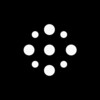










Comments
There are no opinions about STANLEY Floor Plan yet. Be the first! Comment